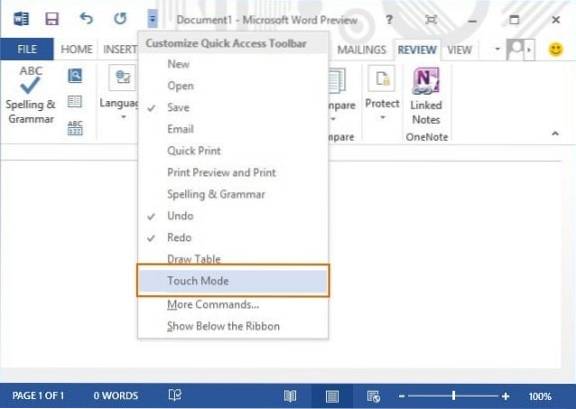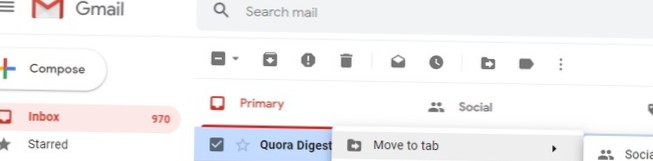Trin 1: Start Word, Excel, PowerPoint eller ethvert andet Office 2013-program. Trin 2: Højreklik (se hvordan man højreklikker på berøringsskærm) på den lille pil ned ved siden af værktøjslinjen til hurtig adgang, udvid menuen, og klik eller tryk derefter på Touch Mode for at tilføje Touch Mode til Quick Access Værktøjslinje.
 Naneedigital
Naneedigital